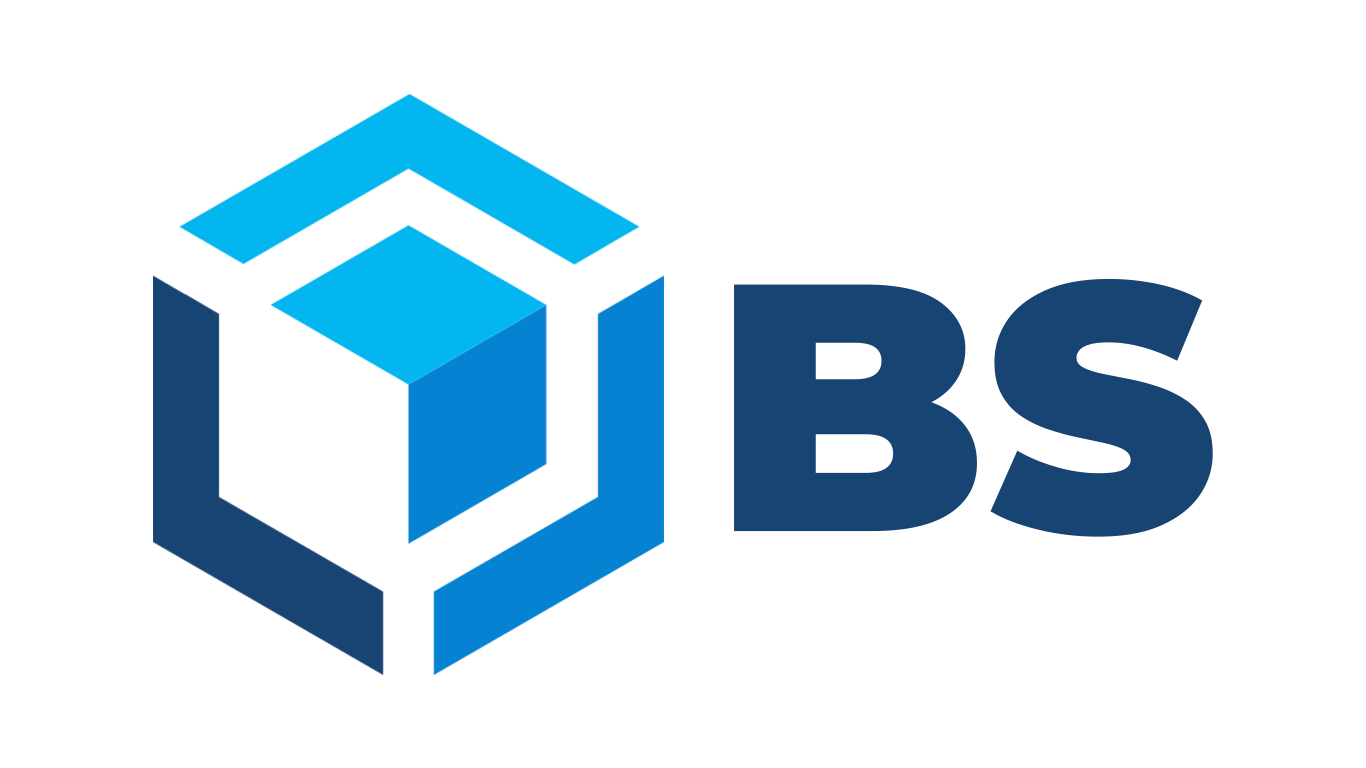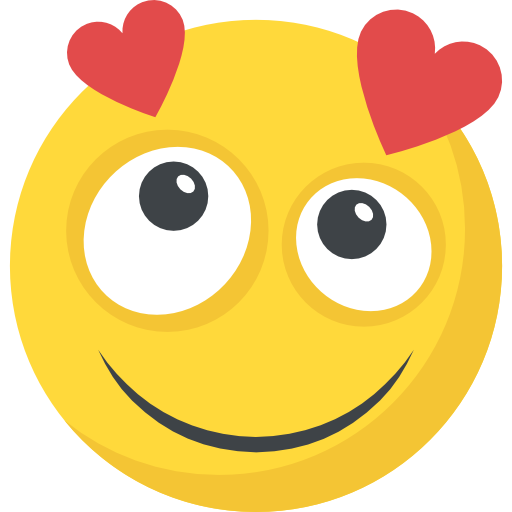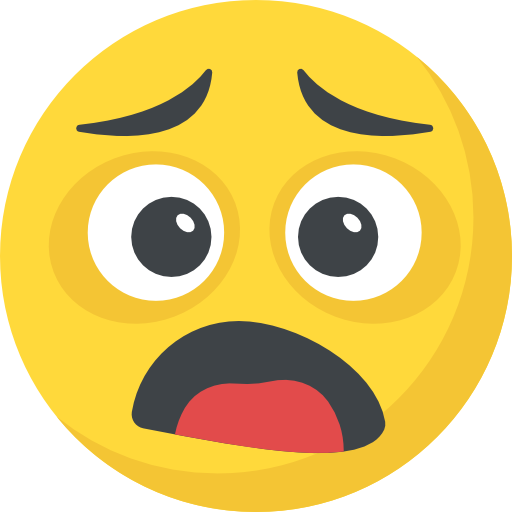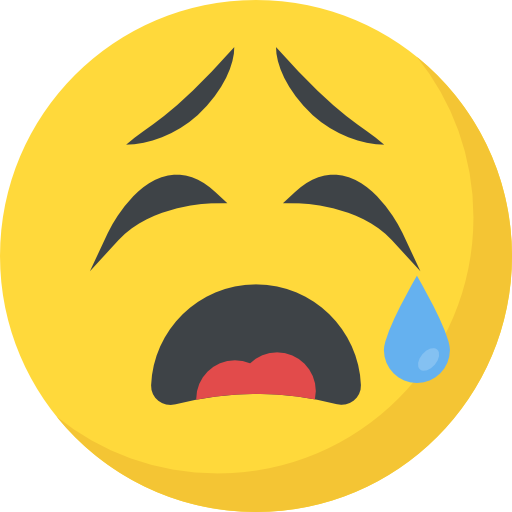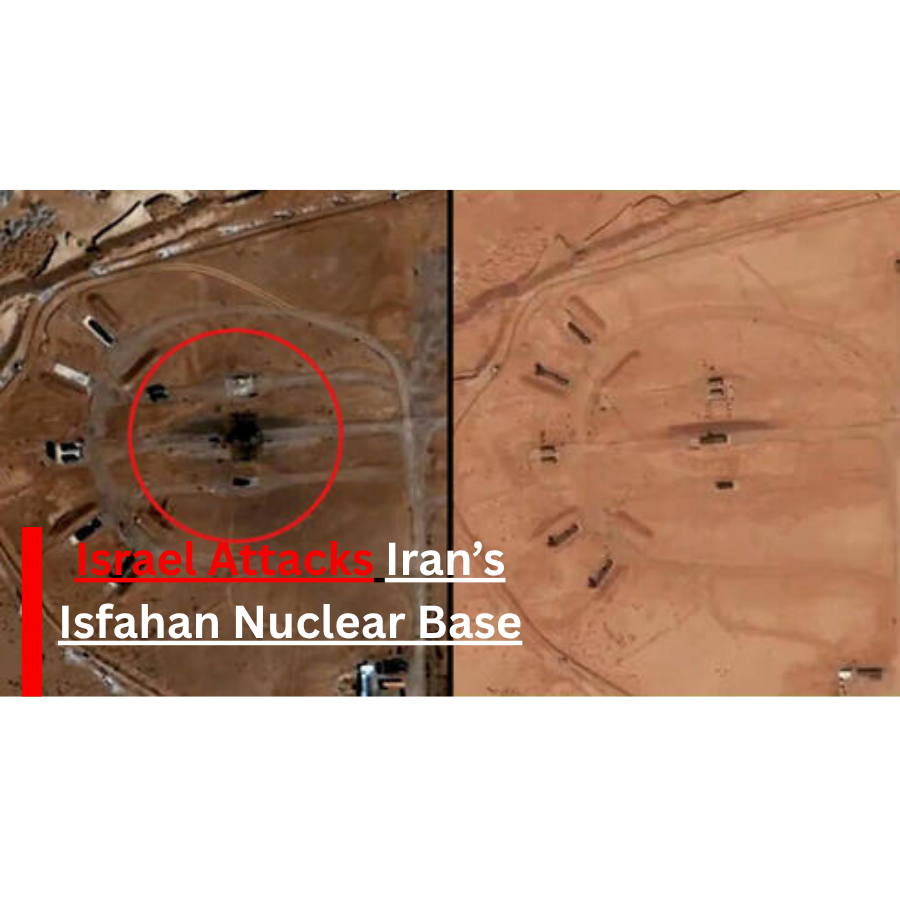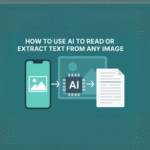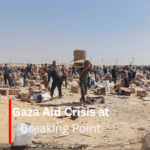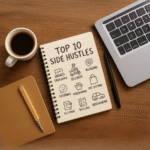Now Reading: HaveIBeenPwned: The Trusted Data Breach Checker to See If You’ve Been Pwned
-
01
HaveIBeenPwned: The Trusted Data Breach Checker to See If You’ve Been Pwned
HaveIBeenPwned: The Trusted Data Breach Checker to See If You’ve Been Pwned

Have you ever wondered if your personal data—like your email or password—has been leaked online in a data breach? With tools like HaveIBeenPwned, you can check if you’ve been pwned safely and instantly. With cyberattacks and data breaches becoming more frequent, it’s crucial to know whether your information has been compromised.
That’s where HaveIBeenPwned.com comes in—a free, trusted tool that helps you check if you’ve been pwned in a data breach.
In this guide, we’ll explore everything you need to know about HaveIBeenPwned, how to use it, whether it’s safe, and what steps to take if your data has been exposed.
What Does “Pwned” Mean in the Context of HaveIBeenPwned?
The term “pwned” originated in online gaming communities, meaning someone has been dominated or defeated. In cybersecurity, it refers to someone’s data—like email addresses, passwords, or phone numbers—being compromised in a data breach.

If you’ve been pwned, it means your personal information has likely been exposed in a data breach—something tools like HaveIBeenPwned.com help detect.
What Is HaveIBeenPwned.com – And Why It’s the Top Data Breach Checker
HaveIBeenPwned.com (often searched as “have i been pwned com”) is a free and trusted data breach checker created by cybersecurity expert Troy Hunt. It allows users to check whether their email address or phone number appears in any known data breaches.
As of 2025, the site contains records from hundreds of data breaches, covering billions of compromised accounts.
Features include:
- Email/phone number breach checker
- Notification alerts for new breaches
- Password exposure checker
How to Use HaveIBeenPwned as a Free Data Breach Checker to See If You’ve Been Pwned
Using HaveIBeenPwned is incredibly simple:
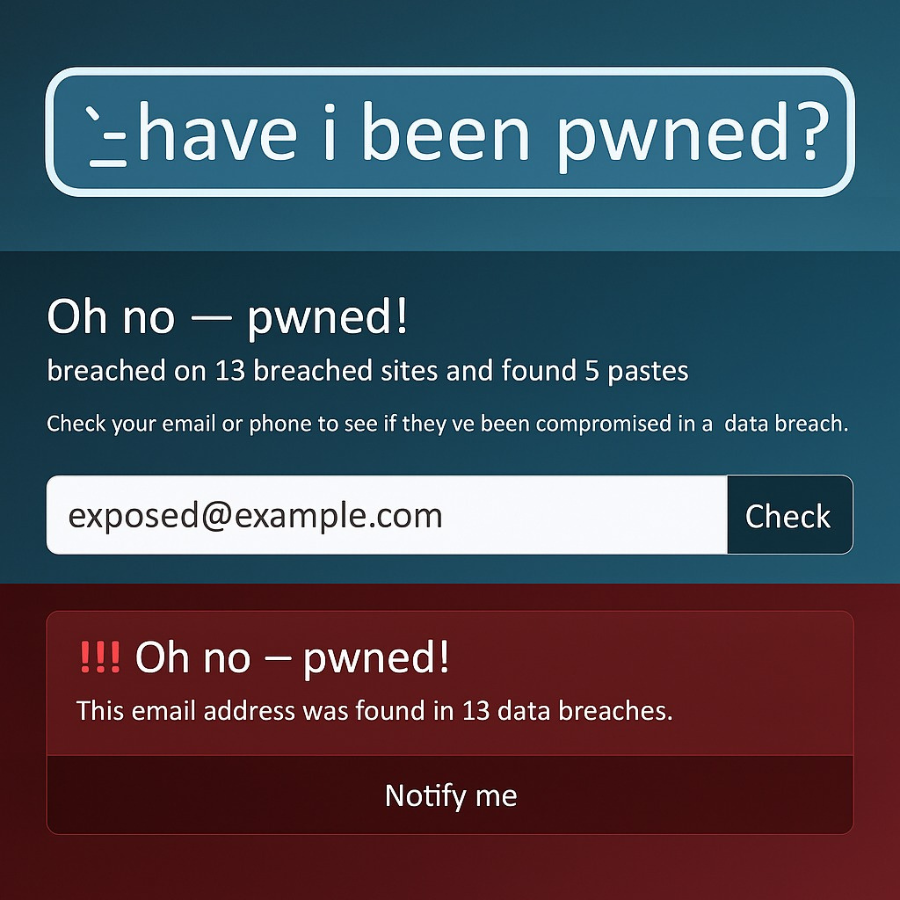
- Go to haveibeenpwned.com
- Enter your email address or phone number in the search bar.
- Click “pwned?”
- If you’ve been involved in a breach, the results will list which companies were affected, what data was exposed, and when it happened.
Bonus: Use HaveIBeenPwned to Check If Pwned via Leaked Passwords
Go to the “Passwords” section of the website to enter a password and see if it’s ever been compromised (securely hashed).
Is HaveIBeenPwned.com Safe to Use as a Data Breach Checker?
Yes, HaveIBeenPwned is safe, legit, and widely trusted. Here’s why:
- Created by a trusted Microsoft Regional Director, Troy Hunt
- Used by cybersecurity professionals globally
- Does not store your search data
- No email verification required to use
- Doesn’t ask for passwords, only checks against hash databases
Your privacy is respected, and the tool is regularly updated.
Is My Email Hacked? How to Check and Respond
To check if your email is hacked:

- Use HaveIBeenPwned to search your email.
- Check for any recent breaches.
- Review the type of data leaked—passwords, usernames, locations, etc.
Warning signs of a hacked email include:
- Receiving password reset requests
- Friends getting spam from your email
- Unrecognized login alerts
What to Do If You’ve Been Pwned – Tips After Using HaveIBeenPwned
If your email or data appears in a breach:

✅ Change your password immediately for the affected service. ✅ Use a strong and unique password. ✅ Enable Two-Factor Authentication (2FA). ✅ Monitor your accounts for suspicious activity. ✅ Use a password manager to avoid reusing passwords.
Consider tools like 1Password or Bitwarden for secure password management.
How to Stay Safe After Using HaveIBeenPwned or Any Data Breach Checker
Here are steps you can take now:
- Use strong, unique passwords for every account.
- Enable 2FA wherever possible.
- Sign up for breach notifications from HaveIBeenPwned.
- Don’t click suspicious links in emails.
- Avoid public Wi-Fi for sensitive tasks.
💡 Pro Tip: Regularly check your email on HaveIBeenPwned every few months.
Stay informed about evolving global cybersecurity threats—like recent state-backed cyber incidents following Israel’s strike on Iran’s nuclear facility—as they often signal a rise in large-scale data breaches.
Best Alternatives to HaveIBeenPwned for Data Breach Alerts
If you’re looking for more tools, here are some good alternatives:

- Firefox Monitor – Powered by HIBP
- Avast Hack Check – Simple, email-based check
- DeHashed – Deep search, paid tool for advanced users
- Google Account Security Checkup – For Gmail users
Final Thoughts
In today’s digital world, being pwned is more common than most realise. That’s why using HaveIBeenPwned or a similar data breach checker regularly is essential to online safety. Thankfully, free tools like HaveIBeenPwned.com make it easy to find out if your data has been breached.
By checking your information regularly and practicing good cybersecurity habits, you can take control of your online safety.
Stay alert. Stay safe. Don’t get pwned again.