Now Reading: iOS 26: Exciting New Features & the Ultimate Guide to Beta Access and Supported Devices (2025)
-
01
iOS 26: Exciting New Features & the Ultimate Guide to Beta Access and Supported Devices (2025)
iOS 26: Exciting New Features & the Ultimate Guide to Beta Access and Supported Devices (2025)

Apple has officially announced iOS 26 and iPadOS 26 at WWDC 2025, showcasing a major leap forward in the Apple ecosystem. These updates bring refined personalization, smarter on-device AI, and greater control over privacy. Whether you’re a tech enthusiast or an everyday user, this comprehensive guide will walk you through everything you need to know about Apple iOS 26, the iOS 26 beta, and the latest innovations in iPadOS 26.
Let’s dive into the key features, supported devices, beta installation guide, and major differences between iOS 26 and iPadOS 26.
For more Apple updates, check out our detailed iPhone 17 Leak Breakdown and the key takeaways from the WWDC 2025 Keynote Highlights.
📱 What is iOS 26? (Overview)
iOS 26 is Apple’s latest operating system update for iPhones, focusing on performance, privacy, personalization, and AI. Announced during the Worldwide Developers Conference (WWDC) 2025, it introduces groundbreaking enhancements across the iPhone experience. Apple continues to refine its ecosystem with intelligent tools, a modern interface, and deeper device integration.
Key objectives of Apple iOS 26 include:
- Improving user privacy and security
- Introducing smarter AI-powered features
- Enhancing accessibility and customization
- Creating more seamless connections between Apple devices
Apple iOS 26 is not just an upgrade—it’s a reinvention of the iPhone user experience.
🔍 New Features in iOS 26

1. Redesigned Control Center
The Control Center has received its biggest redesign in years. It’s now modular, allowing users to customize shortcuts, group controls, and even integrate third-party app widgets.
2. On-Device AI & Smarter Siri
Siri in iOS 26 is powered by an enhanced on-device neural engine, offering faster, context-aware responses—even offline. It remembers your habits, app usage patterns, and can perform multi-step actions across apps.
Example: “Send my location to Sarah and start a 10-minute timer” now works instantly, even without internet access.
3. Enhanced Lock Screen & Dynamic Themes
Apple introduced multiple lock screen profiles that can be linked with Focus Modes. Users can customize:
- Fonts
- Widgets
- Backgrounds that adapt to weather/time
- Tap-to-toggle Focus settings
4. Interactive Widgets
Widgets are now truly interactive. You can play music, toggle smart home devices, and reply to messages directly from the widget without launching the app.
5. New Accessibility Tools
- Eye tracking for UI navigation (on newer iPhones)
- Live captioning during phone and FaceTime calls
- Sound Recognition alerts for specific household sounds
6. Safari and Passwords
- Passkeys are now easier to use across devices
- Private Browsing is now locked with Face ID
- Enhanced ad tracking prevention
7. Messaging Improvements
- Scheduled iMessage sending
- Edit and unsend improvements
- Custom emoji reactions
- AI-generated suggested replies
8. Advanced App Privacy Controls
iOS 26 introduces “App Activity Reports” that let users monitor background data usage, tracking attempts, and microphone/camera access in real time.

Keyword Focus: iOS 26 new features, Apple iOS 26 features
🧪 iOS 26 Beta – How to Download and What to Expect
The iOS 26 beta was released to developers after WWDC, with the public beta available in July 2025. Here’s everything you need to know about installing and trying out the beta.

Developer Beta vs Public Beta
- Developer Beta: Available to Apple Developer Program members. Includes early access to new APIs and features but may contain bugs.
- Public Beta: Meant for general testing by the public. Slightly more stable than the developer version.
How to Download iOS 26 Beta Safely
- Backup Your Device via iCloud or iTunes.
- Go to the Apple Beta Program website.
- Sign in with your Apple ID.
- Enroll your device.
- Download and install the beta profile.
- Navigate to Settings > General > Software Update and install the beta.
Pros & Cons of Installing iOS 26 Beta
Pros:
- Early access to features
- Help shape the final product
Cons:
- Battery issues
- App incompatibility
- Risk of data loss
Tip: Use a secondary device to test the beta version.
Keyword Focus: iOS 26 beta, Apple iOS 26 beta, iOS 26 beta download
✅ iOS 26 Supported Devices
Apple maintains broad support for older devices. Here’s the official list of iPhones compatible with iOS 26:
- iPhone 15 / 15 Pro / 15 Pro Max
- iPhone 14 series
- iPhone 13 series
- iPhone 12 series
- iPhone 11 series
- iPhone SE (2nd Gen and newer)
Devices Losing Support:
- iPhone XR
- iPhone X
- iPhone 8 and older
Apple’s software optimization ensures even older supported devices run smoothly with iOS 26.
💻 iPadOS 26: What’s New for iPads
Just like iOS 26, iPadOS 26 is a major update that aligns with the iPad’s productivity-oriented nature.

iPadOS 26 Exclusive Features
1. Desktop-Grade Multitasking
Stage Manager now allows:
- App snapping
- Window grouping
- Full external display support
- Faster split-view transitions
2. Apple Pencil Pro Support
A new Apple Pencil Pro offers:
- Pressure-sensitive shortcuts
- Barrel roll tools
- Enhanced Scribble accuracy
3. AI-Supported Learning Tools
Students can access new tools like:
- Math Solver with Apple Pencil
- Real-time grammar correction in Notes
4. System-Wide Text Drag & Drop
Drag content seamlessly between apps, even split-screened ones.
iPadOS 26 Supported Devices

- iPad Pro (2018+)
- iPad Air (4th Gen+)
- iPad mini (6th Gen+)
- iPad (9th Gen+)
Keyword Focus: iPadOS 26, Apple iPadOS 26 features
🔄 iOS 26 vs iPadOS 26 – Key Differences
| Feature | iOS 26 (iPhone) | iPadOS 26 (iPad) |
|---|---|---|
| Control Center Redesign | ✅ | ✅ |
| Interactive Widgets | ✅ | ✅ |
| Lock Screen Profiles | ✅ | ❌ |
| Apple Pencil Features | ❌ | ✅ |
| Stage Manager | ❌ | ✅ |
| Multitasking | Limited | Advanced |
| External Display Support | Basic (via mirroring) | Full external monitor support |
Verdict: Choose iOS 26 for personalization and AI, and iPadOS 26 for multitasking and productivity.
🎯 Final Thoughts – Is Apple iOS 26 Worth Upgrading?
Without a doubt, Apple iOS 26 is one of the most advanced iPhone software updates to date. From smarter Siri to better control over your privacy, and redesigned UI elements—Apple has prioritized both aesthetics and functionality.

For iPad users, iPadOS 26 is a must-have upgrade if you’re focused on creativity, productivity, or multitasking.
Should You Install iOS 26 Beta?
Yes—if you have a backup device and are comfortable testing features early. Otherwise, the stable release in September 2025 is worth waiting for.
Apple continues to raise the bar with each iOS generation—and with iOS 26 and iPadOS 26, the bar has never been higher.
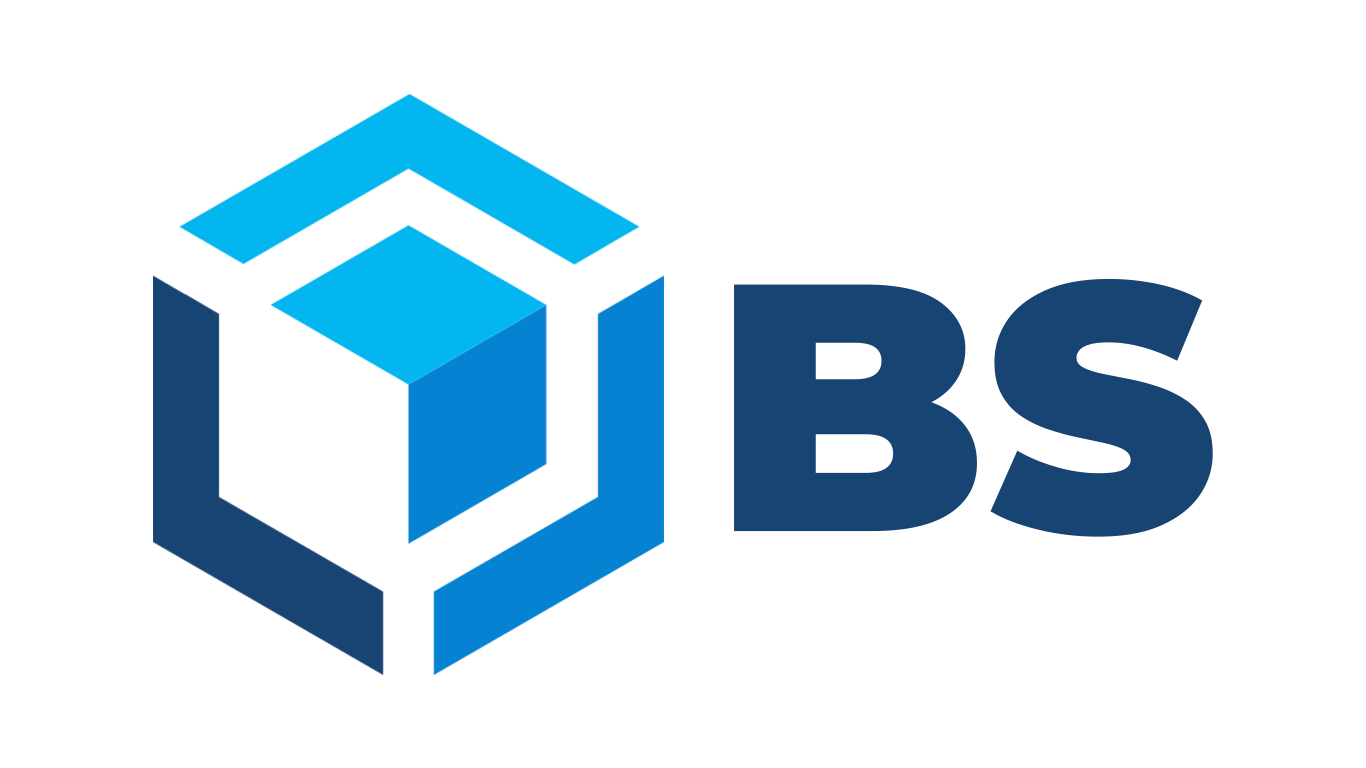
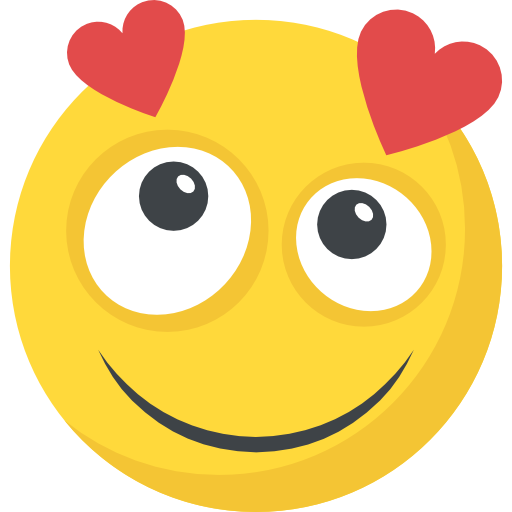


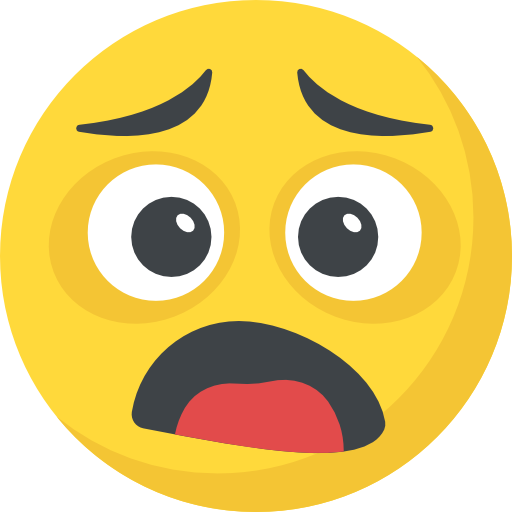



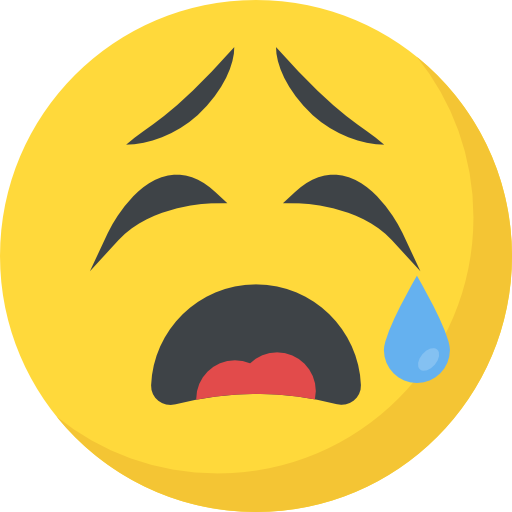











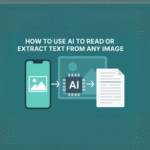



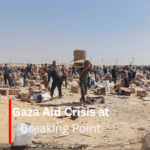
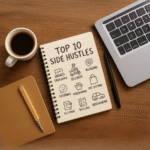
Pingback: Is Spotify Down Right Now? 7 Easy Fixes to Solve It Fast (2025)
Pingback: Lear Director Stock Sale Analysis: 1,187 Shares Sold – Is This a Red Flag for Lear Co?